
Show if your rooms are free or booked with meeting room displays - and book free rooms directly on the screen

Do more with Pronestor's conference room scheduling display
Not being able to book a meeting room when needed can be frustrating. Especially when colleagues don’t show up to their meetings leaving empty meeting rooms booked and unused. Free up your unused meeting rooms with Pronestor Display.

Meeting room activity
The Display screen will help let you and your colleagues confirm your booking directly on screen. If you don’t show up, or if you have forgotten to cancel your meeting, the room will automatically change its status to ‘Available’, allowing others to book the room either through a scheduling software or directly on screen. This gives you an easy overview of which rooms are in use and not just which rooms are booked.

Meeting room displays
A simple way to avoid no-shows is to install touch screens outside your meeting rooms. With customized configuration, the meeting room display will help you confirm your attendance with on-screen interaction. Should you have forgotten to cancel your meeting, the room will automatically change status to ‘Available’, allowing colleagues to book the room right on the device.

Book directly from the screen
Unoccupied meeting rooms can easily be booked for others to use – especially for spontaneous bookings. If you need a meeting room for a quick call or sparring with a colleague, you can book on screen extending the meeting length for as long as you need. And if your meeting ends early you can end the meeting directly on the screen, so someone else can use it.
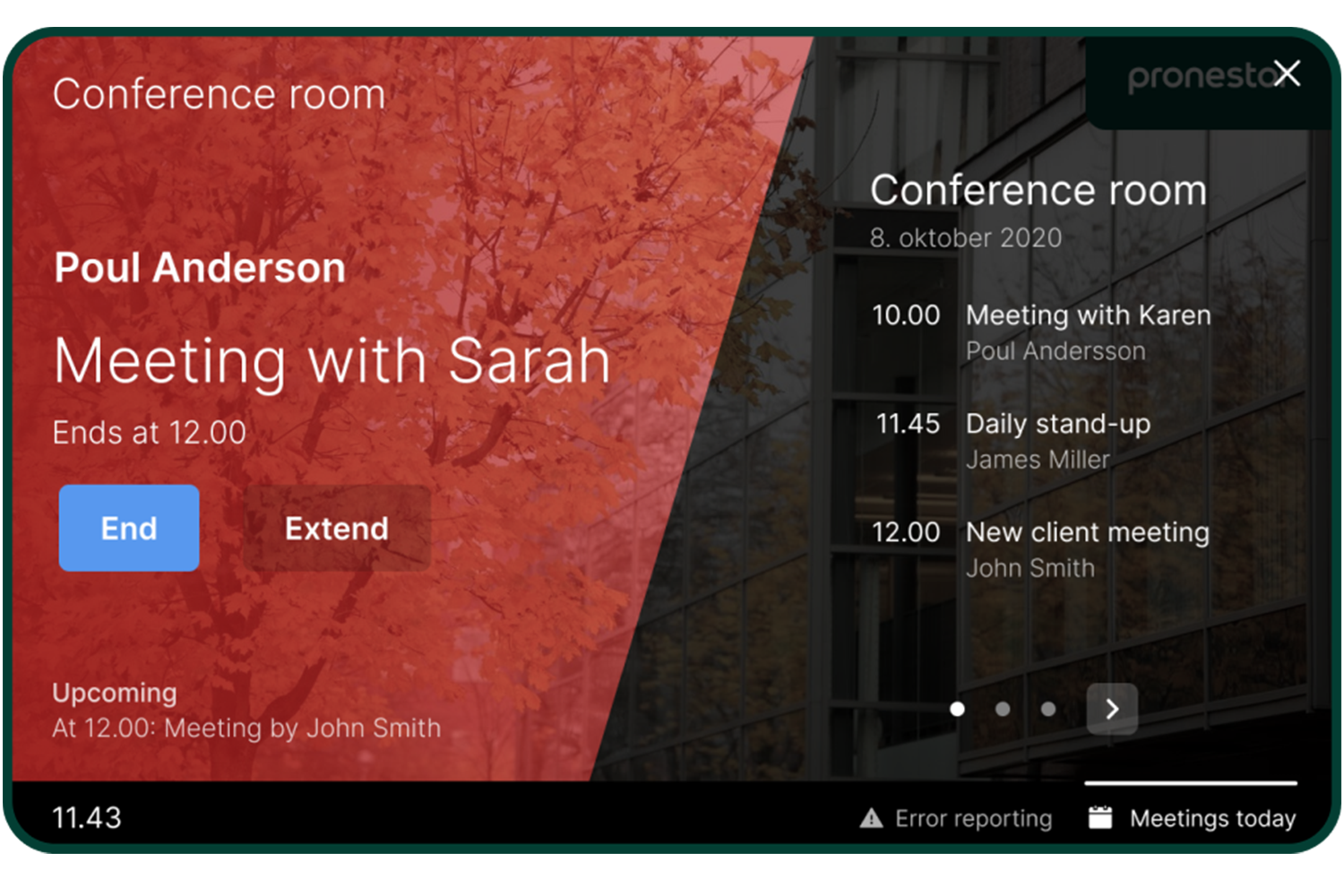
Complete overview of today's meetings
Not only do our displays reduce the amount of no-shows, they also provide complete overview of meeting activity on the given day. With meeting room displays, you’ll gain a live insight into when a meeting room is occupied and when it’s available, and you can access the schedule of individual rooms directly on screen.

Conference room scheduling display
For receptions or different floors, it is useful to have conference room schedule displays showing today’s meetings or booked meetings on each floor. Should you find yourself on a floor in your organization that you’re not familiar with, an area display provides you with an instant overview of where to locate your meeting. With enabled arrows, the direction of your meeting room is provided.

Completely device-independent
If a device can support a browser, it can support Pronestor Display. It’s fully hardware agnostic. Pronestor Display is purely a software solution. And it’s been carefully designed, so it’s completely device-independent. If you have conference room displays, you can invariably use them with Pronestor Display – so you save money by not having to invest in new equipment.
Pronestor Display Features
Customizable design
Customize the design of your meeting room schedule displays by adding your logo, setting up system messages in your language and adding a company background image
On-screen defect reporting
Report defects for meeting rooms via the custom list of room facilities. Users of the meeting room can easily report defects directly on the screen.
Device independent
If a device can support a browser, it can support Pronestor Display.
Complete overview of meetings
Book, extend and end meetings directly on the screen, to give everyone a complete overview of how your rooms are being utilized

Displays for your meeting rooms
Show if your rooms are free or booked with meeting room displays - and book free rooms directly on the screen
USD 20/room per month

Mobile friendly room booking
With Planner and Display you can easily find an available meeting room on your smartphone and then book it at the doorway, just by tapping the conference room display. No more hunting around for an available room.
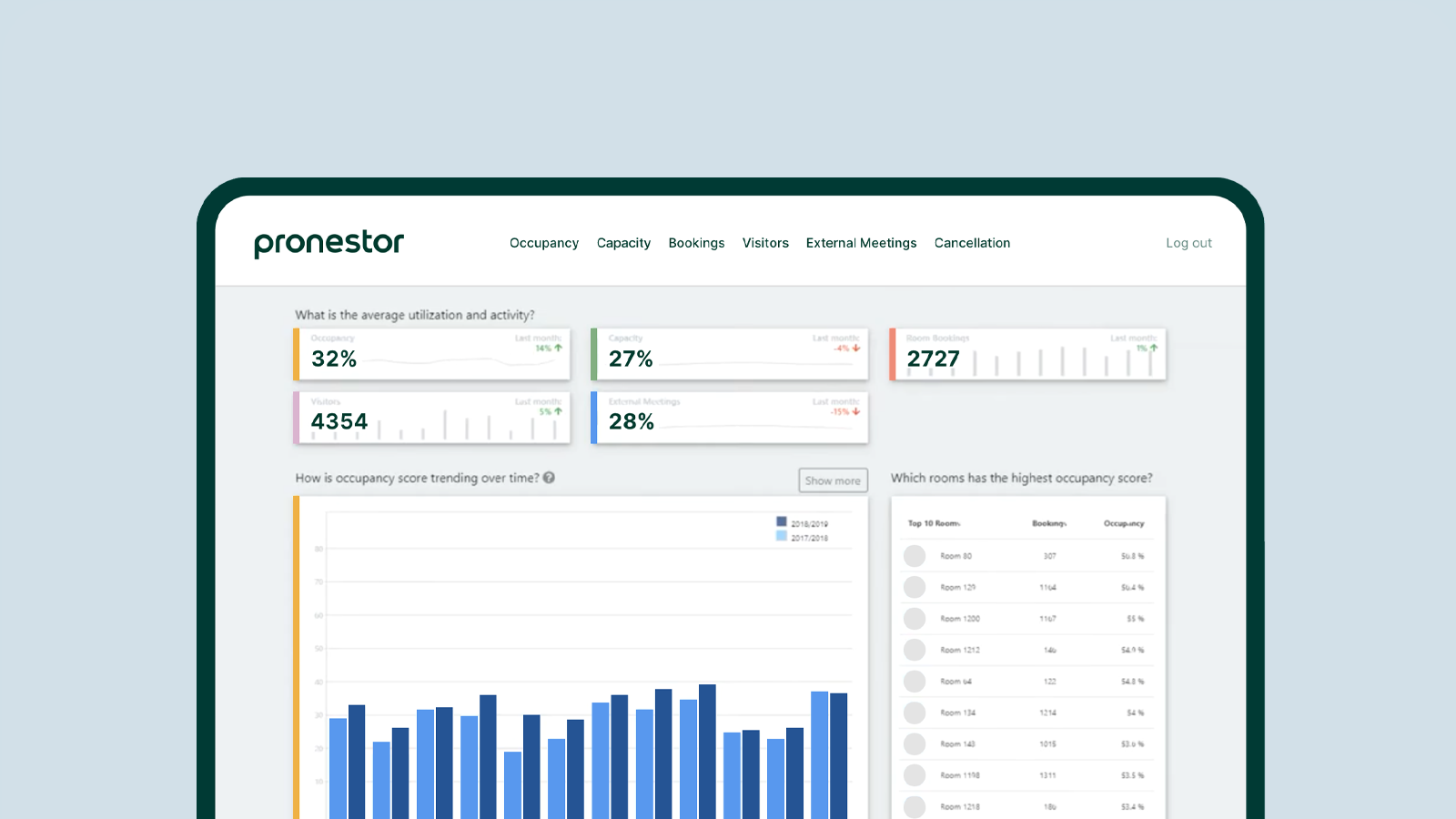
Insights and feedback from your users
By tapping into data from our Planner solution, notably from our conference room scheduling displays, Pronestor Insights gives you a 360-degree picture of your organization's meeting activities. By combining data and feedback from the users, you can get specific action points to enhance facility availability, which is crucial for employee work processes.
Customer Success Stories

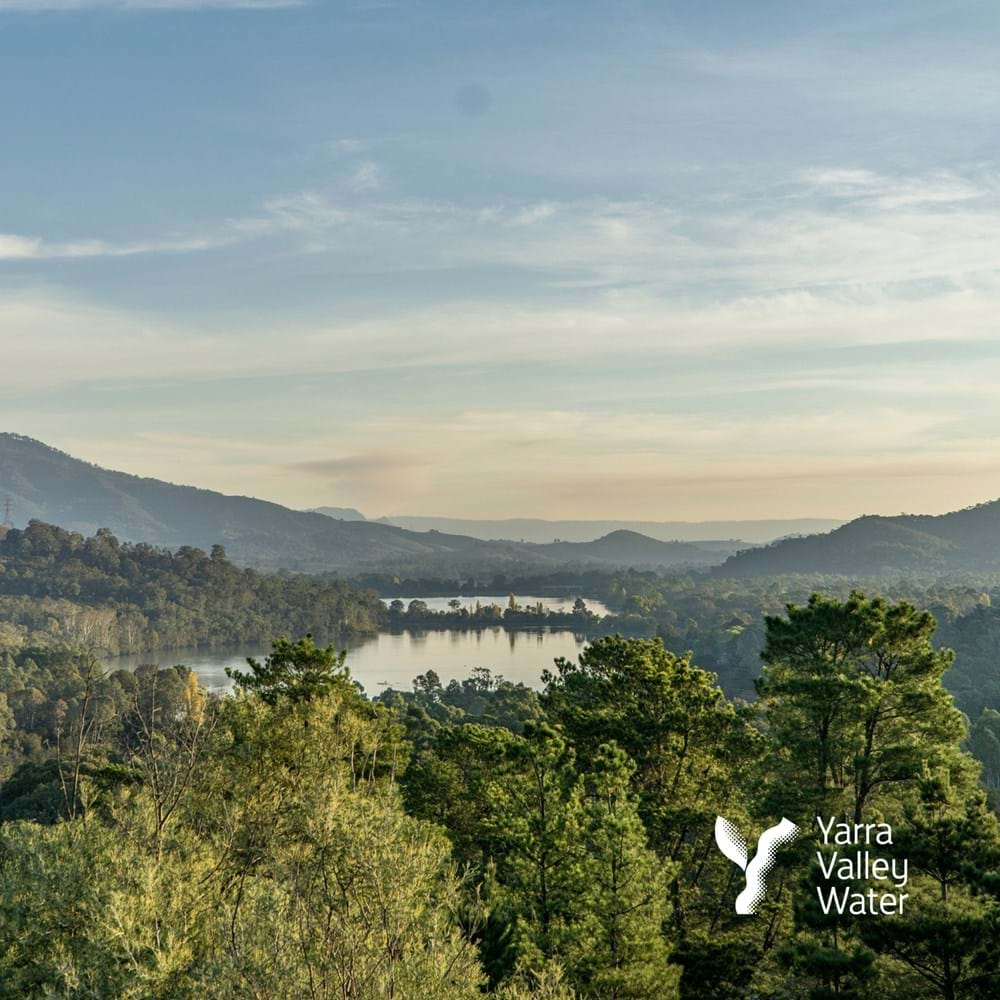

FAQ
Yes, you can both check availability and book a meeting room instantly on the screen.
Yes, you can setup a feature so people need to confirm the meeting on the conference room display when it starts
Yes, you can change the background and add any photo or logo of your choice.
Yes, if people do not show up the meeting room will be released for new bookings.
Providing 20 years of experience for +1,100 happy customers in 38 countries










