November 18, 2021
— Kasper Ullits (CPO/Founder) & Karsten Busck (CEO)
Keeping your employees safe while working in the office
Everything you need to know about making your offices safe during covid.

Note: Currently, we only have English versions but we are working hard on translating and making it relevant for your country. Thanks for your patience and enjoy!
While we’re all hoping that it won’t come to full-scale lockdowns, there’s still a good chance that you will have to change your office routines a bit, if you want to keep your office open over the winter. Luckily, there are plenty of ways to keep yourself and your colleagues safe while working from the office.
Hybrid work models, and a good scheduling strategy is one way to ensure the health of your employees, as it allows everyone to maintain social distancing even when working in the office.
Before we start looking at the different scheduling strategies you can use to make your office safe during covid, let’s look at some of the other things you can do, to make your office safe for everyone.

What are the coronavirus rules for offices?
The specific rules surrounding offices and covid differs from country to country, so we recommend you refer to the information provided by WHO or your local authorities.
However, there are several things you can do to create a safe and healthy workplace for both employees and clients alike, regardless of the legislation in your country:
- Modify and adjust seats, furniture, and workstations so employees can maintain social distancing
- Have high-touch surfaces such as desks and doorknobs cleaned regularly – preferably after each use
- Install transparent shields or other barriers in areas where social distancing is not possible
- Provide employees and clients with hand-sanitizer and opportunities to wash their hands
- Instruct employees and visitors to use the stairs instead of the elevator whenever possible
- Avoid having meals prepared in communal kitchens
- Use visual cues such as signs or tape marks placed 6 feet apart, to show where to stand in high traffic areas and areas where queues are likely to happen
- Use posters or signs to remind visitors and employees that they need to distance themselves.
Further, the ISO 45005 standard published in December 2020, states that the best way to mitigate work-related risks from coronavirus is to make sure your employees can work from home when necessary. *
Staying healthy and maintaining distance
When it comes to making your office safe and ensuring the health of its users, there are two different things you need to be aware of: 1) cleaning, and 2) distancing. While both are self-explanatory, they each present their own challenges.
For instance, the benefits of regularly cleaning high-touch surfaces such as doorknobs and desks may be obvious but finding out when each desk needs to be wiped down throughout the day is rarely as obvious.
One way to solve this challenge is to equip each desk with disinfection wipes and instructions to wipe the desk after use. Another way is to implement software which lets users specify the specific time they will be using the desk. That way you can schedule cleaning to happen after an employee leaves a desk.
Social distancing in the office presents a different challenge. Making sure your employees can maintain an appropriate distance between one-another will often mean you need to schedule employees to be in the office at different times, and this requires a good scheduling strategy.
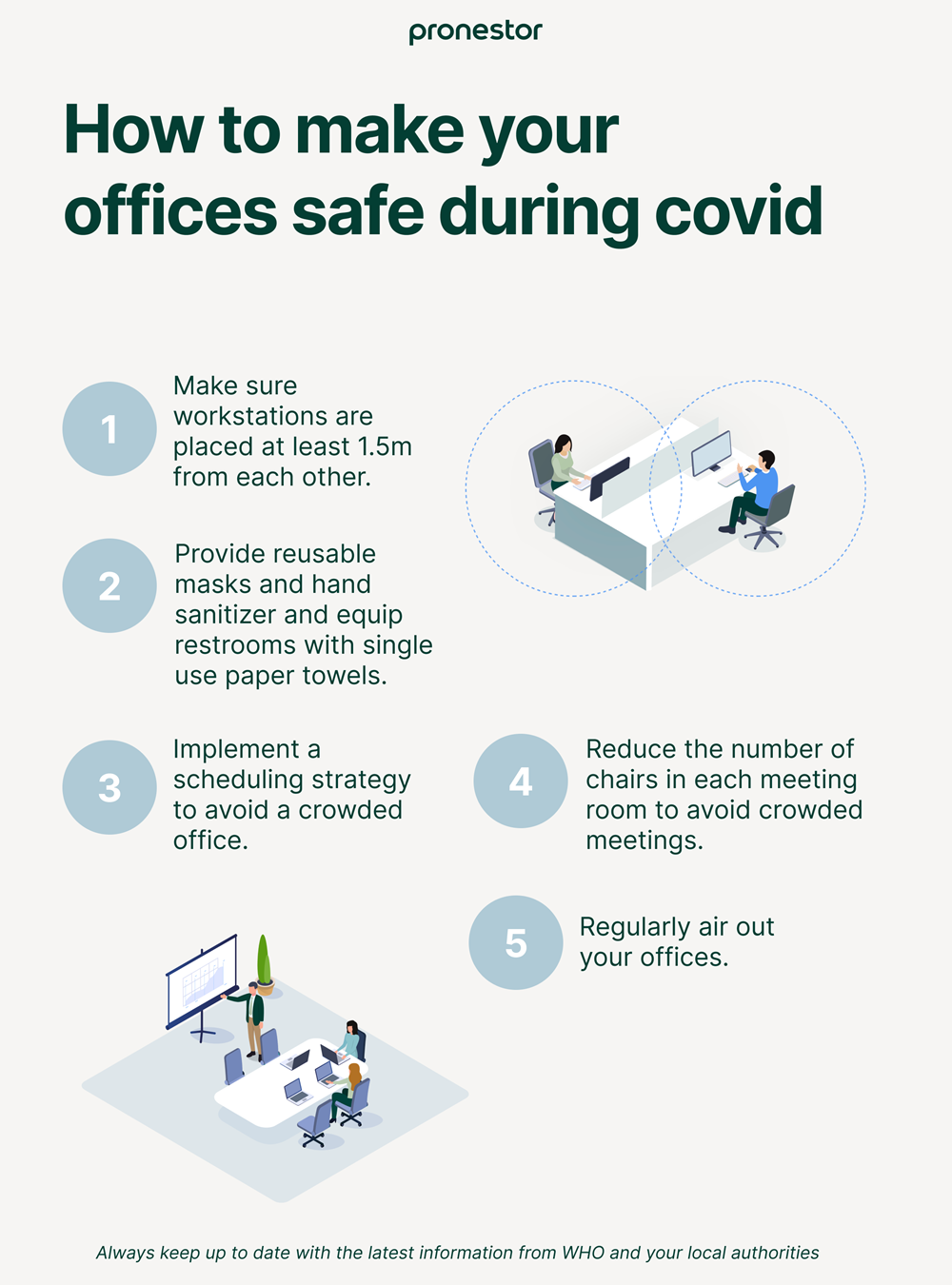
3 scheduling strategies to keep your employees safe while working in the office during covid
Increasing the space between each employee is a very good way to impact the chain of infection in a positive way, allowing you to keep your offices open and your employees safe at the same time.
There are several different ways to make sure your employees keep a distance while working in the office, such as:
- Cohort schedules
- Staggered schedules
- Custom schedules
What is cohort scheduling?
Cohort scheduling, which is sometimes referred to as A/B shifts, is the strategy of splitting your workforce into two or more cohorts and having each cohort of employees work from the office on differing days or weeks according to a predefined schedule.
The most common method of cohort scheduling is to have one cohort work from the office on Monday, Wednesday, and Friday, while the other works from the office on Tuesdays and Thursdays.
Another approach is to schedule one cohort to work from the office during the first and third week of the month, and the other to work on the second and fourth week of the month.
What is staggered scheduling?
Staggered scheduling is a way to increase safety by having employees arrive, take breaks, and leave at different times. This is done to avoid lines forming at the elevators and security stands and avoid filling up the cafeteria.
Staggered scheduling has a lower impact on your office, as it is often used when everyone is still working from the office daily. It is a good measure to take as it gives everyone and equal access to the workplace, however, it doesn’t increase distance between employees when they sit at their desks.
What is custom scheduling?
Custom scheduling is the strategy of assigning each employee or team with their own, unique schedules. These schedules will often change from week to week, to accommodate the need of certain employees or teams to work together on site.
While custom scheduling offers the highest individual customizability of the different scheduling strategies, it can also require a lot of planning or have a very low predictability depending on whether managers assign teams their schedules or employees plan their schedules on their own using an office management or desk booking software.
Which scheduling strategy should you choose?
Which scheduling strategy is best depends on your organization, how dependent the different teams are on each other, and how productive employees can be when working from home.
For instance, a manufacturing facility where a certain number of employees need to be on site to ensure production, is less likely to see success with an employee driven custom scheduling strategy than a software company where most employees can carry out their functions with a decent internet connection.
Because of that, the best way of finding out which scheduling strategy suits your organization, is to look at the benefits of each strategy, and make your decision based on that.

The benefits of cohort scheduling
Cohort scheduling is optimal for organizations whose employees need to be in the office but doesn’t need to engage with other departments to successfully carry out their work. This strategy is well suited for manufacturing companies that can’t operate without employees on the factory floor and companies with independent teams.
- High predictability: Everyone knows exactly when an employee or team will be in the office.
- Easy to implement: Once you make the cohort schedules you are good to go
- Low flexibility: Once the schedules are made, changing them isn’t easy.

The benefits of staggered scheduling
Staggered scheduling is a great way to social distance in multitenant offices, or big office buildings, where you want to reduce contact upon arriving and leaving as well as avoid crowding the cafeteria or other high traffic areas.
- High predictability: Everyone knows exactly when an employee or team will be in the office.
- Easy to implement: Once you make the schedules you are done
- Only distances certain areas and doesn’t solve issues of crowded desk areas.

The benefits of custom scheduling planned by the employer
Custom scheduling planned by the employer is a good solution for organizations whose employees work in shifts and need to be in the office at the same time as certain other employees to successfully accomplish their work.
- Equal access to the workplace: This method ensures that employees who need to be in the office to be productive gets time in the office
- Low predictability: Employees won’t know which days they will be working until their managers tell them
- Tedious to implement: Managers need to spend a lot of time scheduling.

The benefits of custom scheduling planned by the employee
This strategy is well suited for companies whose employees expect a high degree of flexibility and can remain productive while working remote, such as software and tech companies. Employee-booked scheduling is also the best solution for organizations where employees rely on collaborating in person and across departments.
- Giving employees full control over when they work from the office offers a high degree of flexibility
- When you can’t provide a desk for each employee, it’s most likely going to be first come first serve, so late movers may not be able to come into the office when they want to.
How to implement your scheduling strategy
When you have decided on a scheduling strategy, your first step should be to make sure you have the proper tools to help facilitate scheduling for your employees. Otherwise, it will eat up a lot of time to manually handle requests, and then recording who came in on which days.
Under the best of circumstances transforming your organization to a hybrid work model would happen in stages where you implement your selected strategy for a small group of employees at a time. However, this is not an option, if you want to make sure employees can work safely from the office this winter.
Instead, you should aim to be as transparent as possible about the entire process. Let your employees know what you are doing, and why you are doing it.
A second step to make the whole process smoother is to find a good way to handle scheduling. If you plan on having employees handle their own scheduling, a desk booking software can be a worthwhile investment, as it will allow them to plan their work according to who’s available in the office when they are working in the office themselves.
Tools that will make hybrid work easier
From scheduling to remote collaboration. Whether you decide on a cohort, staggered or custom schedule, managing a hybrid workforce has its challenges. However, there are several tools which makes the entire process a lot easier to handle.

A good scheduling solution
Tracking employee schedules in a spreadsheet isn’t an ideal solution, and while it seems free at first, it really isn’t. If you add up the time team managers need to spend filling out sheets and double-checking lists of employees, you’ll quickly realize, that a good desk booking software would have been less expensive – and less time consuming.
Further most desk booking solutions will have the ability to restrict which desks can be booked, so you can easily implement social distancing procedures in your office (and lift them again) should the need arise.
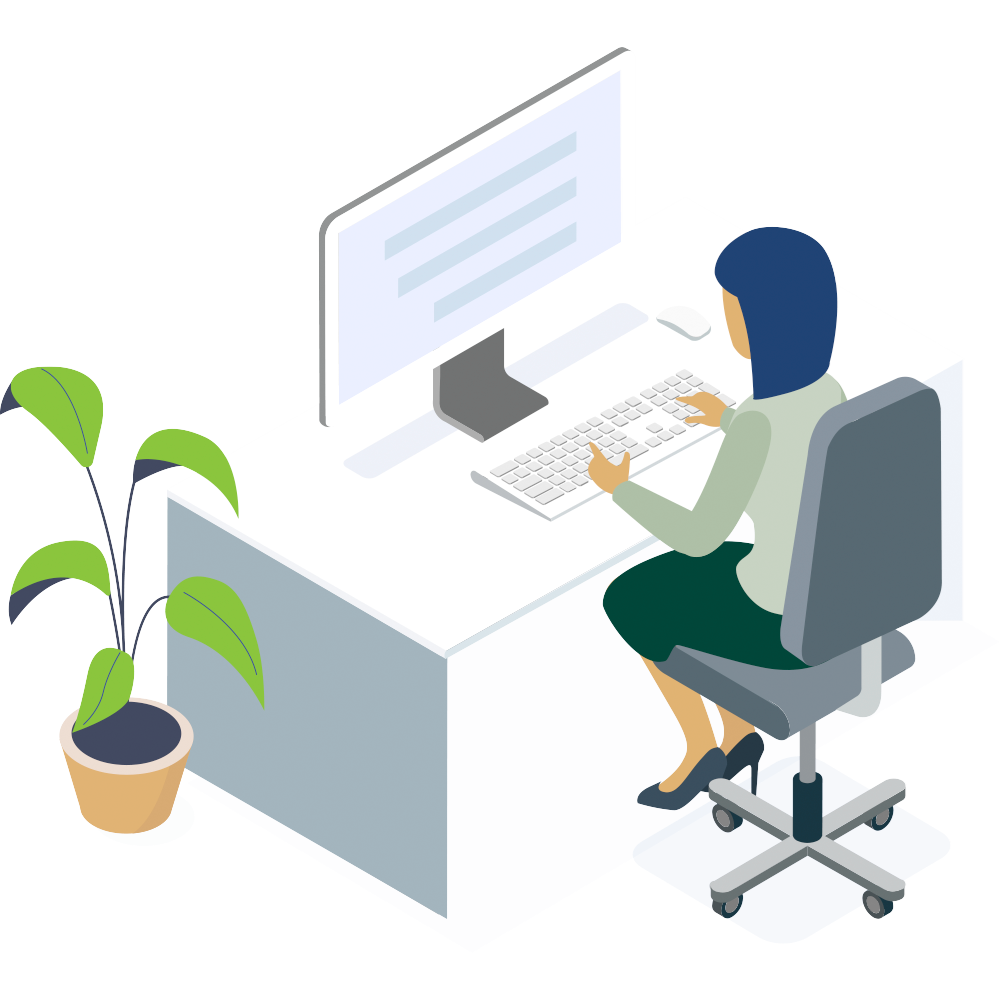
Pronestor Workspace
Whether you are about to return to the office or trying to make your office safer for employees and guests a good desk booking solution is bound to make things easier. We have updated Pronestor Workspace with a series of new features to make desk booking as easy as possible for you and your colleagues. That way you easily manage who’s working from home and who’s in the office.

Remote collaboration tools
With some employees working from the office and others working from home, you need to make sure that they have a good way of communicating and collaborating with each other. Which means you need is a good set of remote team communication tools.
While tools for remote collaboration have become a staple in most workplaces over the past year and a half, it’s still a good idea to make sure that your chosen tools fulfill every need you have such as video conferencing, remote collaboration, group calls and instant messaging.
What to do when someone in your office has covid
The specific procedures mandated by authorities may vary depending on your country, which is why you should always refer to information about how to handle covid in the office provided by WHO and your local authorities.
However, there are a couple of things you can do to help ensure the safety and health of everyone, if someone in your office develops symptoms of covid:
- Make sure that areas used by the infected employee is closed off for 24 hours or for as long as possible, before you start disinfection procedures (to ensure the safety of your cleaning personnel)
- If possible, open doors and windows to the outdoors. This will increase air circulation in the area
- Clean and disinfect the sick employee’s workspace
- Collect information about the infected employee’s contacts for the past two days leading up to the onset of symptoms and let them know that they have been in contact with an individual who’s been infected so they can get tested.
References:
https://www.iso.org/standard/64286.html
https://www.who.int/emergencies/diseases/novel-coronavirus-2019


