Planner O365 Outlook Add-in
Meeting scheduling made easy and frictionless - 100% integrated with Microsoft Outlook
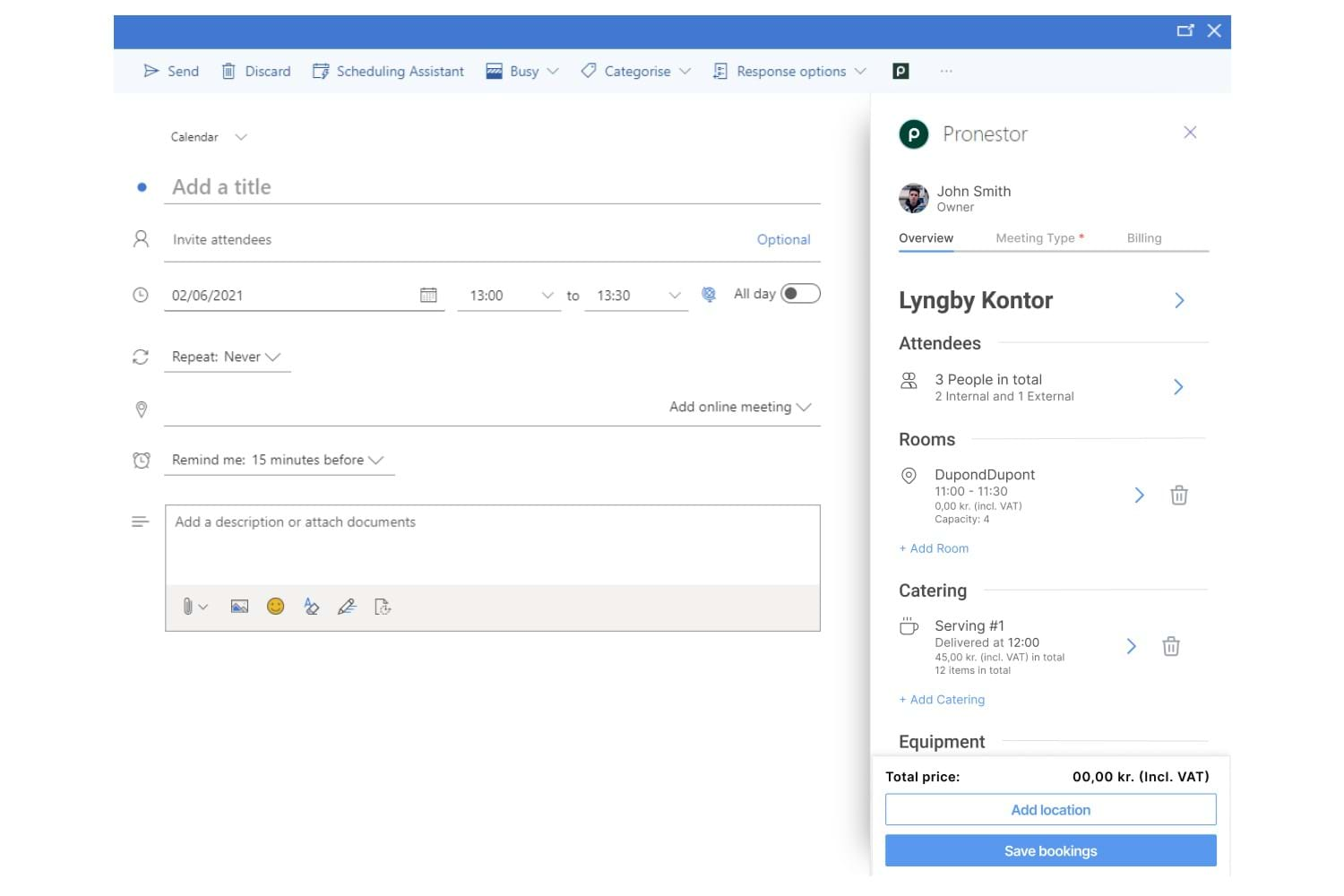




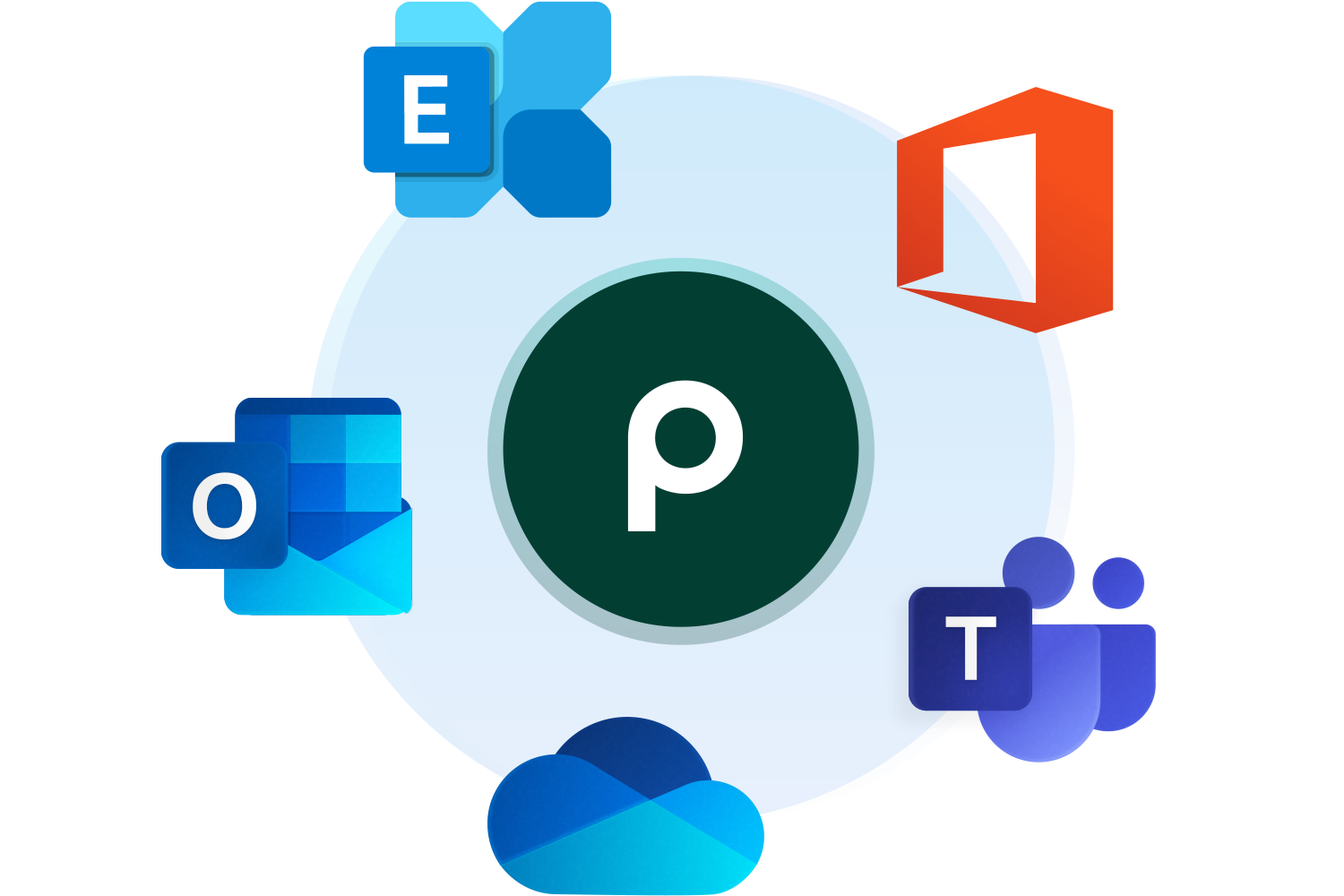
Book resources directly in Outlook
With the Planner O365 Add-in, you will experience a transparent and simple flow through the booking process.
Search for and book meeting rooms, catering options, available equipment and meeting attendees directly in the familiar interface of Outlook - without ever leaving your inbox. The Add-in is conveniently located at the top of the toolbar, available directly in your Outlook appointment.

Easily manage meetings in one solution
The Add-in removes every friction on the way and takes the work out of scheduling meetings, providing easy access to rooms, catering services and equipment directly in the Outlook flow.
You will find strong filter options to ensure you book a suitable room for your meeting. And when rescheduling, updating or deleting meetings, the Planner O365 Add-in will take care of handling all booked resources. That way there is no need to worry about updating or deleting the meeting in a separate solution.

100% digital invoicing handling
Invoicing the right departments and/or people has never been easier. With the Planner O365 Add-in, a fully digital invoicing process is ensured.
Book catering and other resources directly in the Add-in and allocate costs for all bookings or individually when booking. It is also possible to add a payment/billing note, and you can choose a billing account for any requested resource.
Providing 20 years of experience for +1,100 happy customers in 38 countries










