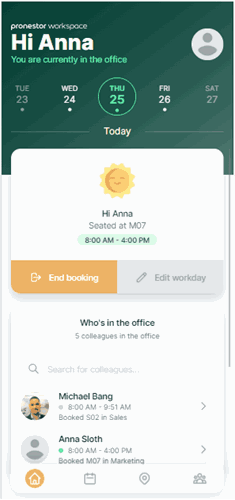How to edit my profile
At the top of the screen, next to your name, you’ll see an avatar. Select this to go to your profile, where you have the following 3 options:
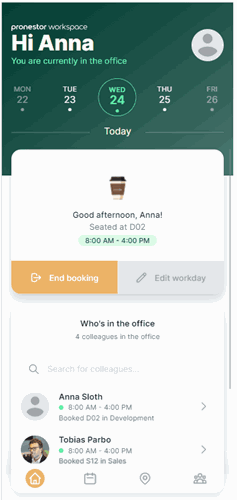
At Details, you can see your current presence. If you have access to the Administration site and go to Workspace from your desktop (not mobile) you will have the option to click “Go to admin site”. From desktop and mobile, you also have the option to select sign out.
At My favorite desks, you can see the list of your favorite desks. Use the filter on the top left side to search for desks with specific attributes. Next to the filter, you have the option of changing the view between a list or a grid view. You can see the desk name, the availability of the desk, and the attributes. If you want to find a specific desk, use the Search option, also found above the list of favorite desks.
At Settings, you can set your preferred area. When you select a preferred area, the floor map will update and show you your preferred area. You can change your language as well – either select a specific language or set it to use the language from your browser.