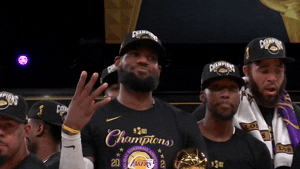Do you spend more and more time browsing spreadsheets listing which team members are working from the office on what days?
Over the past year and a half, working in a hybrid format has become the standard for most workplaces. And because of that, team managers all over the world has been tasked with keeping a closer eye on employee schedules, to ensure that the offices that have slowly started to open, remain safe.
But keeping track of everything is often easier said than done, and every single one of us has had to adapt to the new normal that is hybrid work.
You need the right tools for the job
Whether you started out managing who works from home and who works from the office using Outlook or another calendar application, a shared spreadsheet for employees to fill out, or you decided to implement cohort scheduling where employees are scheduled to be in the office on alternating days according to a predefined schedule, it will quickly become a big part of your job to manage and it offers very little flexibility for each employee.
Even if you have the time to spare (and you probably don’t), the reduced flexibility of keeping everything in shared spreadsheets or simply implementing a cohort schedule means that you eliminate one of the biggest upsides of the hybrid work model. And having everyone update their work location in Outlook or another calendar app will rarely give you the grand overview you often need.
The only thing you need to do to free up time for the rest of your tasks and give your employees the flexibility that is often highlighted as a benefit of the hybrid work model, is to start using a desk booking tool or a workspace management software.
It doesn’t even have to be a good one. Any workspace management software which can handle desk booking is an upgrade compared to using spreadsheets or shared calendars.
Whether it is simply a quick fix to the challenges presented by the ongoing pandemic, or you are you are in the process of transforming to a hybrid work model (which you really should be doing), you need a proper workspace management software.
Why even convert to a hybrid work model in the first place?
In Denmark, we were lucky enough to start returning to the offices early, and while the three months of winter will likely see us practicing a greater degree of social distancing, we still hope that most employees will be able to keep working from the office over the winter.
So, why did we choose to implement a hybrid work model instead of simply having every employee start working from the office as soon as it was a possible?
The short answer is; because the benefits of the hybrid work model are too great to ignore. Without even looking at obvious benefits such as reducing the cost of running an office, a hybrid work model makes for happy employees.
In a survey carried out among more than 9,000 knowledge workers from six different countries to investigate the transformation of the workplace in the wake of covid 72% answered that they would prefer a mix of remote and office work. *
According to the survey’s participants the most popular benefits of hybrid work and working from home are, no commuting, saving money and an improved work-life balance.
The fact that this is what employees prefer, was enough to convince me. And if you aren’t sure that studies carried out in other countries or industries will apply to your situation, just ask your employees.
How to manage hybrid teams
When you convert to a hybrid work model, one of the big challenges is getting team managers up to speed on how to manage hybrid teams. While the right tools can help a lot, the most important thing is for team managers to be in touch with every team member, both those working in the office and those working from home.
These are four tips to staying in touch with your team:
-
Talk every day
-
Over communicate
-
Each employee is different
-
Focus on outcome instead of activity
Talk every day
Schedule 1-on-1 time with team members who work from home, and don’t let it turn into performance reviews or status updates on specific tasks. When working from home, you don’t get to just drop by their desk, so take a couple of minutes to check in on them and see how they’re doing.
Over communicate
Communication is paramount to any workplace, but when some employees work from home and others are in the office, some employees may end up feeling that they are out of the loop. This can be solved with over communicating messages. Your team needs to know what you are doing, what you expect and why, and you need to know what your team is going through both professionally and personally.
Each employee is different
Different types of employees will have different needs when it comes to working from the office. It’s been stated time and time again that introverts thrive under remote work while extroverts don’t, * which of course makes sense, but you also need to consider how far each team member is in their career.
Younger employees tend to need more facetime with their managers, because they will have more questions and need more support. This should be considered when you plan how often different employees are able to work from the office.
Focus on outcome instead of activity
One of the worries I see stated over and over again, is that employees working from home makes it impossible to see how much employees work. But it’s not too complicated to gauge.
Does your team meet their deadlines? Do they complete the tasks you agree upon?
If they do, you have nothing to worry about. Quite the opposite in fact. Surveys show that remote workers work longer hours, with up to 70% of respondents reporting that they are also working on weekends. *
If everything gets done, focus on making sure your team knows they aren’t expected to work nights and weekends (unless it’s part of their contracts of course).
How to manage hot desking
Knowing where your employees work from each day is one thing, making sure that there’s an available workstation may be a completely different story. Whether it’s due to social distancing or because you’ve reduced the number of workstations in the office to make the most of your budget, you need to find out how to manage hot desking.
Without the proper tools, managing a hot desking environment is complicated, but it doesn’t have to be. Here’s a few tips to make your hot desking strategy a success:
-
Create a policy and communicate the rules surrounding your hybrid workplace
-
Implement a desk hoteling procedure where employees book the specific times they plan to work from the office, this allows you to get the most out of each desk
-
Consider implementing activity zones so employees who needs a quiet area has access to that while employees who need space for collaborating with colleagues
-
Set up a procedure for keeping shared workstations clean, for instance by equipping all desks with hand sanitizer, antiseptic wipes, and cleaning supplies, to help keep employees safe
Up next: Office management and the hybrid work model
Next week will be the last article in our series uncovering the challenges of converting your workplace to a hybrid work format. The final article will tackle the challenges surrounding office and facility management and how to overcome them.
References:
https://slack.com/blog/collaboration/workplace-transformation-in-the-wake-of-covid-19
https://www.shrm.org/hr-today/news/hr-news/pages/remote-employees-are-working-longer-than-before.aspx
https://www.bbc.com/worklife/article/20210713-why-introverts-excelled-at-working-from-home