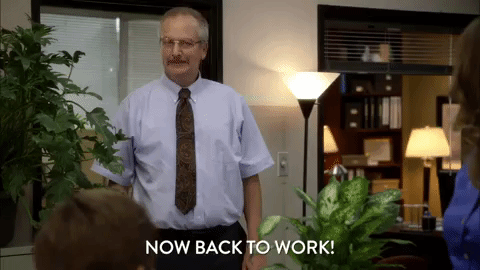As lockdowns gradually ease across the world, the top priority for businesses of all kinds is to ensure a safer return to the office for all employees. However, getting a handle on government-issued guidelines is a real challenge for businesses that want to make sure their offices are fully compliant, while accommodating the evolving world of work that demands more interaction and collaboration with colleagues.
The larger the organization, the more complex the implementation will be. One thing remains certain though: the processes and protocols of ensuring safety and limit to risk of contamination will have to be handled manually, at least at first.
Not only is this troublesome, but most often it is simply impossible to follow through completely. Humans are creatures of habit, and adapting to a new way of life demands structure and automation. The process of strategizing reopening, implementing guidelines, and executing and monitoring these is extremely complex and something a majority of businesses have never attempted before. But having a plan in place is a major step in the right direction to align entire organizations.
How to automate and ensure safety in three distinct areas
Throughout conversations with various organizations and businesses, we have gained deep insights and an understanding of the strategies being used for reopening, and how they vary dependent on each national governments’ roadmap out of lockdown. The recurring theme throughout all these conversations has been a safe return to the office for employees as a priority, and creating an office that is adapted to meet the needs of a post-COVID-19 world.
In helping you and your business with the transition from lockdown to an office ready to be safely used again, we have identified three key areas in which enforcements of guidelines can be automated:
1. Employee capacity
Limiting desk space available for use
2. Social distancing
Make every other desk unavailable for reservation
3. Avoiding a race to the office
Provide employees with the ability to reserve desks in advance
Limiting capacity
Through the various phases of reopening, many companies have implemented a capacity limit that can change with each phase. Deciding who can go to the office and when is decided by each departments’ respective team head. Monitoring of who is at the office and when, and then weekly or even daily reporting is done manually.
However, in reality, team leaders are busy navigating their own tasks and challenges, and emailing back and forth who can go to the office becomes near-impossible to keep track of. The solution proposed is a comprehensive booking system, which can automate said tasks, taking it off the hands of the department heads. This can be achieved through these three simple steps:
Step 1: Desk booking system
Introduce a desk booking system. This should comprise two parts: initially the software part, such as Sign In Workspace's desk booking software: Workspace. Employees can easily use Sign In Workspace's web-based app to make a booking.
The second part utilizes IoT, such as the IAdea Desk Booking System. Together they make a power couple ideal for systemizing desk bookings.
Step 2: Control capacity
Depending on where your organization is in its phased reopening, within the Sign In Workspace software management dashboard, administrators can easily set a limit to the number of desks available for reservation.
Step 3: Get the right hardware
IAdea desk booking devices placed on desks can then help to enforce this limit once reached. Peripheral LEDs on the devices automatically switch to red, clearly showing spaces are no longer available for booking.
Access to desk space availability is always viewable via the Sign In Workspace desk booking web-based app. Therefore, when the office is already at capacity, employees will not be able to reserve a space and be deterred from coming to the office and instead work from home.
Maintaining Social distancing
Another top priority in the preparation for reopening is ensuring social distancing between employees. Organizations have implemented a variety of initiatives to minimize social contact — everything from one-way office hallways or single-person capacity limits in the elevators to lunching in shifts or at one’s desk. For companies with open plan seating, ensuring that employees are not seated too close to one another also presents a challenge
Building on the concept of managing capacity, a way to ensure distance between employees is to make every other desk off-limits through marking it as unavailable for reservation through the software dashboard This can also overcome a potential unforeseen drawback of previous method of capacity limiting, whereby, even if seating is limited, employees could simply book desks all within close vicinity of each other, potentially increasing chance of exposure and presenting unnecessary risk.
Sure, you could of course manually measure the distance between the desks and move them around. But that can be complex and time consuming — and what will you do when social distancing goes from two meters to one? That work can be automated!
Avoid a race to the office and travelling during rush hours
In larger cities where public transportation is the method of choice for commuting, the risk of exposure can be great and be a huge concern for commuters to the office. For those who have been given permission and want to go back to the office (at least on a part-time basis), but they have no idea who from their department will be present the following day, the worry and anxiety can start to build up.
Where are they going to be seated? Will there be a desk available? When will their team mates be at the office? Did they remember to report to their team leader that they are going in? The most troublesome aspect may be using public transportation itself.
When facing these challenges, a desk-booking system can be your savior by enabling a system of desk hoteling. Through the Sign In Workspace desk booking web-based app, spaces can be reserved well in advance to guarantee availability, free of colleagues and fully sanitized when they arrive. Users can also quickly look up their team mates’ bookings and find a free desk nearby so as to be able to collaborate. As well as individual bookings, one person can book on behalf of their whole team, so that they have adequate space for meeting and collaboration. Flexible time slots also allow more flexible commuting times, avoiding the rush hour.
Lastly, IAdea desk booking devices feature built-in NFC or HID card readers. Colleagues can simply tap their work-issued ID card over the device to check-in for their booking For organizations that have more rigorous reporting standards, this can save hours of manual data entry for team leaders, with data and statistics automatically fed into the HR system, for example, reporting who is in or out of the office.