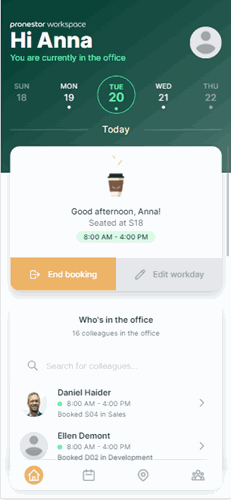How to find out who is in the office
On the Home screen, below your presence for the day, you can see which colleagues are in the office. You can either scroll down the list to find a colleague or simply use the search bar at the top to find your colleague. Once found, you can select the chevron on the right, to see where your colleague is seated. If you wish to see his/her bookings for this week or the coming weeks, select the chevron on the right side of your colleague’s name.